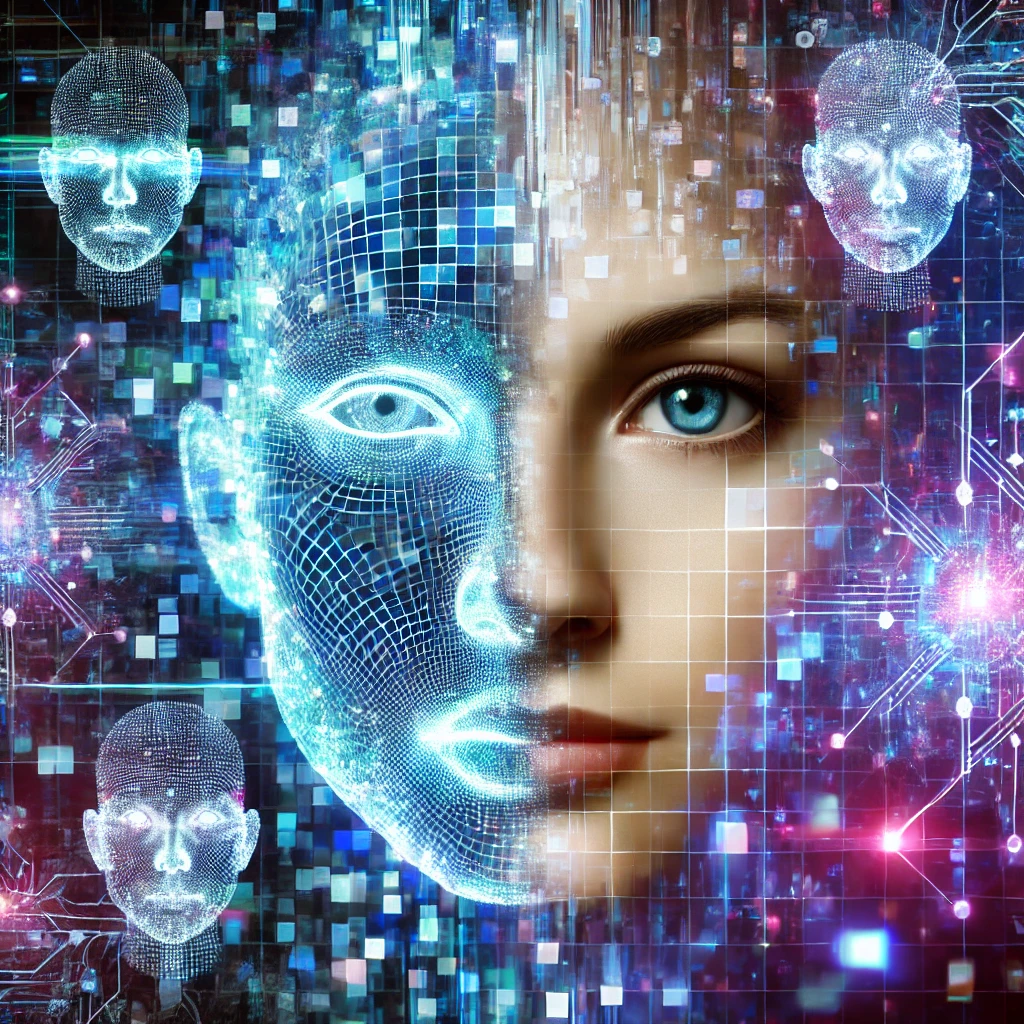Face swap AI technology has become one of the most exciting and widely used tools in the realm of artificial intelligence. Whether for fun, artistic expression, or practical applications, this technology offers users the ability to swap faces in images and videos with astonishing realism. In this article, we’ll dive into what face swap AI technology is, how it works, the steps to create your own face swap videos, and the range of applications for this cutting-edge tool. For illustration, we’ll use the MioCreate Video Face Swap Tool as an example to explain the process.
What is Face Swap AI Technology?
Face swap AI technology uses advanced algorithms and machine learning models to take a person’s face and map it onto another person’s body in a photo or video. This can involve placing a celebrity’s face on your own body or replacing one actor’s face with another in a movie scene. The result is a seamless blend that can appear incredibly realistic, fooling even the trained eye.
AI-powered face swap tools have evolved far beyond the simple face overlays of the past, delivering results that match skin tones, facial expressions, lighting, and even complex emotions. This is achieved by using deep learning techniques such as Generative Adversarial Networks (GANs), which learn to recreate faces in different contexts and under different conditions.
How Does Face Swap AI Work?
The foundation of face swap AI lies in neural networks, particularly GANs and autoencoders, which are trained to recognize facial features, expressions, and angles. The two key components of a GAN— the generator and the discriminator—work together. The generator creates new face data, while the discriminator evaluates how close it is to reality. Over time, the generator improves its ability to create ultra-realistic faces.
Here’s a breakdown of how face swap AI technology works:
- Face Detection and Feature Mapping: First, the AI identifies key facial features such as eyes, nose, mouth, and the outline of the face.
- Feature Extraction: The AI system then extracts these features and aligns them with the features of the target face.
- Face Replacement: Using algorithms, the target face is replaced with the swapped face, ensuring that the expression, lighting, and angles match as closely as possible.
- Blending and Rendering: Finally, the AI refines the swapped face, adjusting elements like skin tone, shadow, and lighting to create a seamless final result.
Steps to Perform a Face Swap Using MioCreate
If you want to try face swapping yourself, tools like the MioCreate Video Face Swap Tool make the process simple and accessible. Here’s how you can use the MioCreate tool to perform a face swap:
- Access the MioCreate Tool: Visit the MioCreate website and navigate to the Face Swap section.
- Upload Your Videos or Images: Start by uploading the media you want to edit. MioCreate allows you to upload videos or images where you want the face swap to take place.
- Choose Your Source Face: Next, you can either upload an image of the face you wish to use for the swap, or select from a library of faces available in the tool. This could be a famous celebrity, your own face, or a completely different individual.
- Initiate the Face Swap Process: With the source and target faces selected, use the face swap feature to let the AI work its magic. MioCreate’s AI will analyze both the source and target faces, mapping features and blending the two seamlessly.
- Download Your Face-Swapped Content: Once satisfied with the results, you can download the finished product and share it on social media, in projects, or just for fun.
What Can Face Swap AI Technology Be Used For?
Face swap AI technology has a variety of applications across different fields. Here are just a few ways in which this technology is being used today:
- Entertainment and Social Media: Face swap is incredibly popular on social media platforms, where users create humorous or artistic content by swapping faces with friends, celebrities, or fictional characters. Apps like Snapchat and Instagram also leverage face swap filters for user engagement.
- Film and TV Production: In the entertainment industry, face swap AI is being used to de-age actors, replace actors in scenes, or create digital doubles for action sequences. This technology can reduce the need for expensive reshoots and enhance visual effects.
- Marketing and Advertising: Brands are increasingly using face swap AI in marketing campaigns to create personalized advertisements. By allowing users to insert their faces into a branded video, companies can increase engagement and create a memorable experience.
- Video Games and Virtual Reality (VR): In the gaming and VR industries, face swap technology enables users to project their faces onto avatars, creating a more personalized and immersive gaming experience.
- Education and Training: Face swap AI has the potential to revolutionize educational content by allowing teachers or trainers to create customized training videos. This technology can be used to reimagine historical figures or enhance learning through interactive media.
- Research and Healthcare: In medical research, face swap AI can be used for facial reconstruction studies, or to simulate how facial changes might affect appearance after surgery or injury.
Conclusion
Face swap AI technology, exemplified by tools like the MioCreate Video Face Swap Tool, is a powerful tool that’s changing the way we create digital content. From entertainment to professional use, this technology allows for seamless face transformations that can be both fun and functional. With advanced AI algorithms and user-friendly interfaces, creating your own face-swapped content has never been easier. As this technology continues to evolve, its potential applications will only expand, offering exciting opportunities for creativity and innovation.